Ahead of critical Windows 10 deadline, Microsoft kickstarts fullscreen takeover of YOUR laptop and PC screen

The clock is ticking until Microsoft pulls support for millions of Windows 10 users worldwide.
From October 2025 onwards, Microsoft will no longer issue new features, important bug fixes, or crucial security updates to any PCs globally running Windows 10 — despite the decade-old operating system remaining the most popular iteration of the software.
With millions of people still wholly reliant on the soon-to-be-outdated operating system, and the cut-off date less than one year away, Microsoft has started to ramp-up efforts to warn PC owners about the pitfalls of sticking with Windows 10 for the entirety of next year.
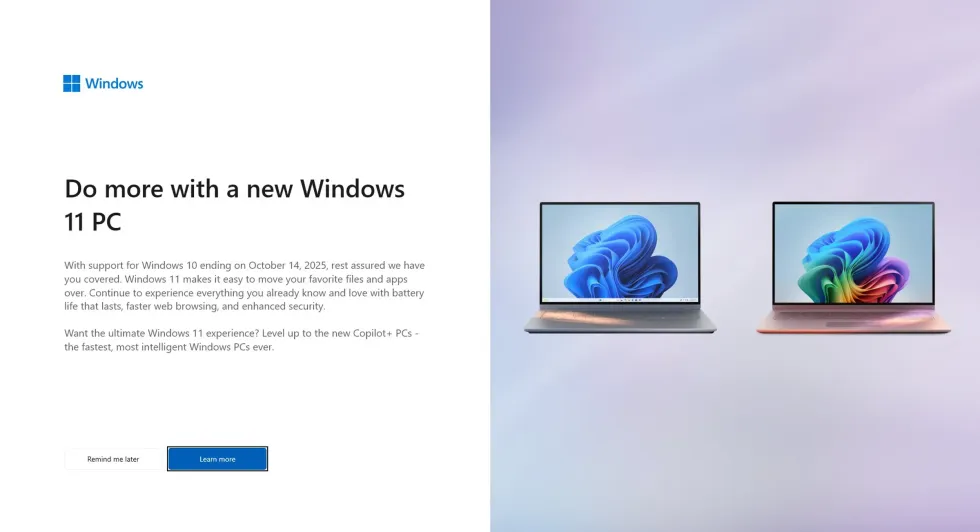
In a bid to warn Windows 10 users about the dangers of persevering with Windows 10 after the end of support deadline, Microsoft is triggering fullscreen alerts that take over the screen of your laptop or desktop PC. The warning lists some of the options available to Windows 10 users, including encouraging them to purchase new hardware, suggesting they could “do more with a new Windows 11 PC” and “level up to the new Copilot+ PCs”.
Yes, despite the fact that Windows 10 users are not required to purchase new hardware — Microsoft fails to mention the other options in its latest fullscreen warning. Instead, it focuses on switching to a new device ahead of the October 2025 deadline to unlock “the ultimate Windows 11 experience”.
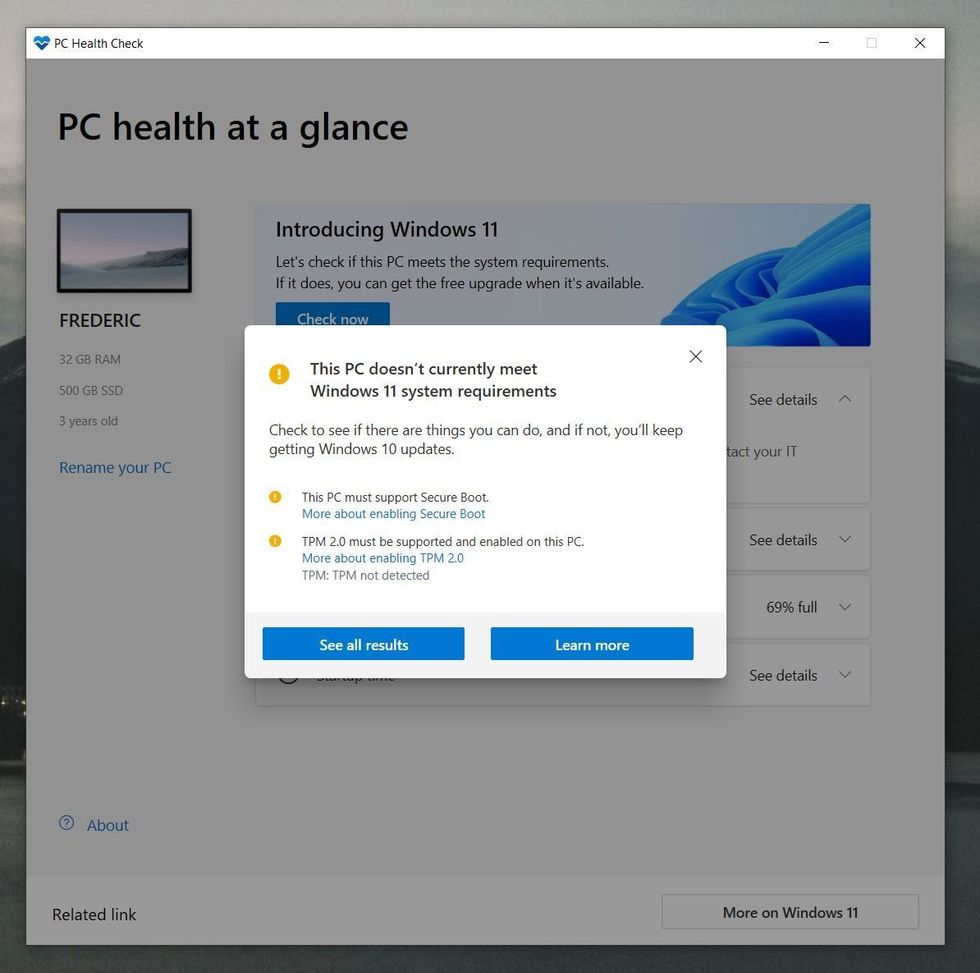
While there are clearly advantages when trading-up to a brand-new machine with the latest desktop operating system from Microsoft — not to mention that Copilot+ PCs, launched over the summer, boast specific Artificial Intelligence (AI) features that you won’t find in other iterations of Windows 11 — it’s not the most affordable option.
Microsoft will offer an Extended Security Updates (ESU) scheme that guarantees that your PC remains protected from security threats and catastrophic glitches after the October 2025 deadline for $30 (£24) per year.
The Extended Security Updates programme will follow a tiered pricing structure for enterprise users, with costs doubling each year to encourage Windows 11 adoption. Business customers pay £48.19 for the first year, £96.39 for the second, and £192.78 for the third, consumer pricing is much more affordable at $30 (roughly £24) a year.
Windows 10 remains the dominant operating system, powering 62.7% of the 1.6 billion Windows PCs worldwide.
This isn’t the first time that Microsoft has leveraged fullscreen warnings to aggressively push the next iteration of its popular desktop operating system. The latest campaign mirrors Microsoft’s tactics when it pushed Windows 10 upgrades to Windows 7 and Windows 8.1 users.
The focus on encouraging users to purchase new devices likely stems from the fact that Windows 11 only supports CPUs released from 2018 onwards. Despite promoting new device purchases, Microsoft’s fullscreen prompts notably omit mention of a crucial alternative: Extended Security Updates.
For the first time, Microsoft will offer consumers the option to continue receiving security updates for Windows 10 beyond the October 2025 deadline. This paid programme, previously only available to businesses, will cost users £30 for the first year of continued security support.

The omission from the prompts is particularly significant as it represents a more affordable option for users whose devices cannot run Windows 11. As the October 2025 deadline approaches, Windows 10 users face three distinct options for maintaining their digital security.
The first option is upgrading to Windows 11 for free, provided their device meets the minimum hardware requirements. Alternatively, users can purchase a new Windows 11 PC, with Microsoft particularly promoting its new line of Copilot Plus devices.
And the third option? Anyone running Windows 10 can pay for Extended Security Updates, allowing users to continue receiving critical security patches for Windows 10 beyond the support deadline.
Each option comes with its own considerations regarding hardware compatibility, cost, and long-term viability.
The free upgrade to Windows 11 is available to Windows 10 users with compatible hardware, which can be verified using the built-in PC Health Check app or third-party tools like WhyNotWin11.
However, the requirements are stringent. Devices need a 64-bit processor, 4GB of RAM, 64GB of storage, and crucially, TPM 2.0 and Secure Boot capabilities. Microsoft maintains these requirements enable essential security features in Windows 11.
LATEST DEVELOPMENTS
- Free upgrade for Sky Glass and Sky Stream adds 7 new features
- Virgin Media shakes up annual broadband price rises for millions
- Best VPN deals
- Amazon will let you download millions of Kindle books for £1
- Motorola promises iPhone features for £69 with its new Android phones
- ‘Dodgy’ Fire TV Stick crackdown takes place in 15 parts of UK
While unofficial workarounds exist using tools like Rufus to bypass these requirements, these could cause future update issues, so we wouldn’t recommend that you use them.
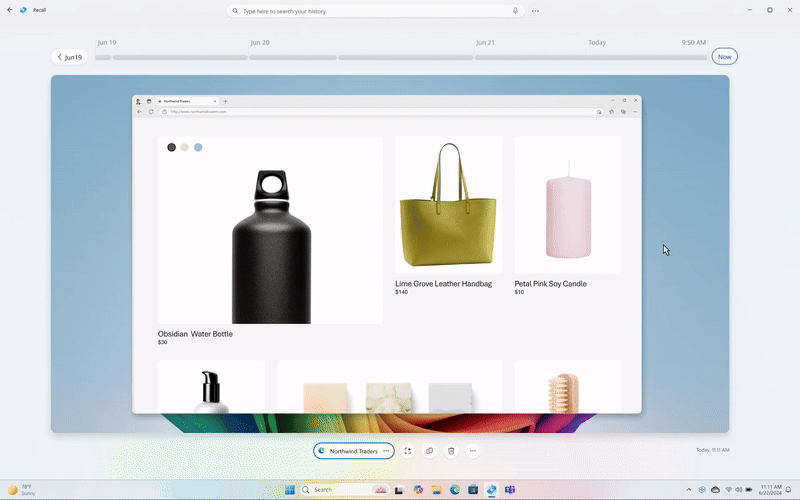
Critics warn that these strict requirements could force up to 240 million working laptops into landfill.
For users unable to upgrade their existing devices, Microsoft’s new Copilot+ PCs offer advanced AI functionality, including the extremely controversial new Recall feature. These devices come with a dedicated Copilot AI assistant key, marking the first change to the Windows keyboard layout since 1994’s Start key introduction.
Microsoft’s Surface Laptop and Surface Pro lead this new category, alongside offerings from Samsung with the Galaxy Book 4 Edge, and models from ASUS, Lenovo, and HP.

